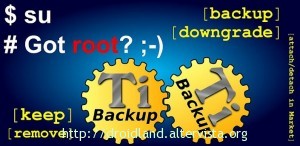 Titanium Backup –>OFFICIAL SITE<–
Titanium Backup –>OFFICIAL SITE<–
Today i’m here to show you the most Useful app you can download by Market. It allow you to make a backup of your apps ( data + apk ). Use it after before fleshing a new rom
Link Sponsorizzati:
[banner]
- It’s available on Google Play Store.
- It’s also available for download. Hotlinking to these apk files is allowed.
- In case of problems, a slightly older version is available here.
- It’s integrated in MoDaCo’s Custom Android ROMs and many others.
| Titanium Backup (Play Store): |
12/09/2012 UPDATE :
• Added “Clear cache” action to the special features screen.
• Added support for “wallpaper”, “accounts”, “app widgets” items on Jelly Bean.
• Fixed failure when backing up SMS/MMS to XML on LG P970 (ROM bug).
• Fixed some batch actions that included unnecessary elements. For example “Clear cache” included Wallpaper, which had no effect but was confusing.
• Fixed glitch where progress notifications jumped up & down during batch jobs if another app also had ongoing notifs.
• Updated translations.
Features of the Free version:
- No ads, no time limit
- Very fast app listing (~1 second for 300 apps)
- Sort apps by name / last backup / backup frequency
- Filter apps by name / type / status / Apps Organizer labels (also affects Batch operations)
- Backup/restore regular apps + their settings
- Backup/restore protected apps + their settings
- Backup/restore system apps + their settings (incl. Wi-Fi AP list)
- Backup/restore external app data
- Restores the Market links when restoring apps
- Zero-click background batch backup
- Interactive batch restore
- Many batch scenarios (eg: if more than N days since last backup, etc)
- Zero-click app un-installer
- Zero-click system app un-installer
- Move app to/from SD card
- Move app data to/from SD card (needs ext2/3/4 partition)
- Batch action widgets
- Quick reboot widgets
- A single weekly or biweekly scheduled backup
- User-defined apps lists with filtering, coloring and scheduling support
- Built-in Android Market information viewer (Android 2.0+)
- Ability to remove orphan app data
Additional features of the PRO/Donate version:
- Multiple backups per app (history length can be chosen)
- Zero-click background batch restore
- Encryption of your backups (asymmetric crypto: the passphrase is needed on restore only)
- Multi-user support for some apps (eg: games) with quick-switching widgets!
- Batch verification of your backups
- Dalvik cache cleaner can free up precious internal memory
- App freezer can disable an app (and make it invisible) without un-installing it
- Convert users apps <=> system apps
- Integrate system app updates directly into your ROM to free up even more internal memory
- Integrate Dalvik cache system elements into ROM, which can free up internal memory as well
- Migrate some system data (eg: SMS/MMS) across incompatible ROMs
- Ultra fast HyperShell (much faster for almost everything)
- Batch app freezing/defrosting
- Advanced app control (pause/resume apps during backup, instead of stopping them)
- Restore individual apps+data directly from ClockworkMod backups. Supports CWM5+ and most CWM4 backups
- Restore individual apps+data directly from TeamWin Recovery Project (TWRP) backups. Supports TWRP 2.0+
- Full support for paid apps that must normally be installed through the Market!
- Market “auto updating” manager, to easily verify, enable or disable auto updates on several apps at once!
- Unlimited, independent scheduled backups (each of which can run 1 to 7 times a week)
- Market Doctor can retrieve or re-create any broken Market links (for your updates to appear in Market again)
- “Destroy all Market links” feature
- Synchronize all (or some of) your backups to Dropbox, Box and Google Drive (manual or scheduled)
- Retrieve all your backups from Dropbox, Box and Google Drive (in case of lost phone or SD card failure)
- Load/Save a Filter (from the Filters screen) and use it in Widgets/Schedules
- Protect backup against deletion
- Send backup by e-mail
- Backup→Verify→Un-install an app in one shot
- Freeze/defrost/launch apps in a single click (with optional password protection!)
- CSV data export from any app’s DB, to e-mail or Google Docs
- Convert app data to/from Gingerbread’s faster WAL DB format
- Brand the app with your name
- English
- Français
- Deutsch (thanks RinTinTigger)
- Norwegian (thanks Stian)
- Chinese Simp. (thanks Rollin & Dave Wong)
- Italian (thanks FabioS)
- Russian (thanks Dima / Android For Me & Arkady Marchenko)
- Danish (thanks Keld Daugaard)
- Spanish (thanks Pedro Arizmendi)
- And many more…