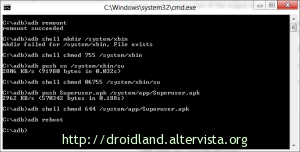Dear Friend , i’m proud to share with you the FIRST SGS3 ROOTED KERNEL By CHAINFIRE !!!!!
Not for Noobs ! 😉
Here the ORIGINAL Post From XDA
“”This root is, as expected, trivial. It was a simple matter of repacking the stock kernel, with a modified adbd binary that thinks ro.secure=0 (even if ro.secure=1). This gives access to all adb root commands (see screenshots). Then SuperSU was installed manually.
Kernel
The modification was trivial, because this time around, Samsung is using the standard boot.img format, instead of the zImage format used for SGS1, SGS2, SGNote, etc, that is much harder to repackage.
Recovery
The recovery partition is also being used this time around. And thus we can flash recoveries separately from the kernel.
Bootloaders
There was no warning triangle at boot-up after flashing the modified kernel, but download mode did show a custom kernel flash counter which increased. Whether or not flashing a custom recovery also triggers this counter is as of yet unknown.
Final note
This was all tested on a current (release candidate) SGS3 firmware. There may be a newer firmware on true retail/production devices. Though some things may change, it is unlikely to change much. Let’s hope nothing 
Also, Triangle Away did not work. They have hidden the boot partitions again as on the latest SGNote firmwares.
(No, I don’t have an SGS3 yet, everything was done remotely)
Now, everybody say thanks to Samsung! I don’t always agree with them, but so far they have been the first and IMHO still are the only high-end Android OEM who aren’t complete douchebags in the unlock department!
Download
The instructions below assume some basic knowledge about Samsung devices. This is not a noob-proof guide.
Here’s the “insecure” kernel, based on XX NEE ALE8 firmware:
– Extract the linked file (you will get a .tar file)
– Use the ODIN version attached below to that .tar file to your SGS3 as “PDA”
Going from insecure to full root
After having flashed the insecure kernel, boot your phone, and make sure USB debugging is enabled.
Your device is now insecure, so you can use the adb root commands. This does not allow your on-device apps to get superuser access, though. For that, you need to install SuperSU:
Download and extract the sgs3-root-install.zip file, containing SuperSU v0.89. Make sure adb is running correctly, then just double click install.bat (this will reboot your phone). “”
Screen shots :
Follows Us for more Tricks